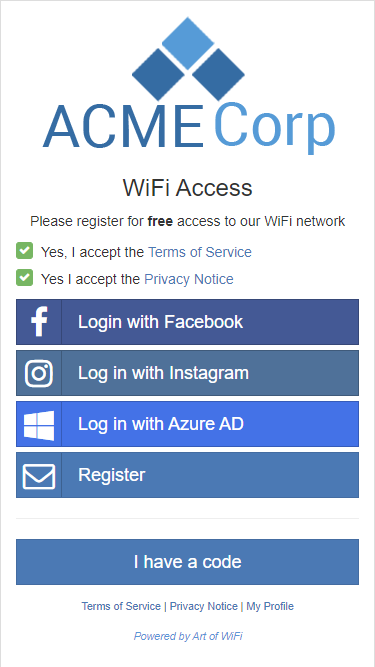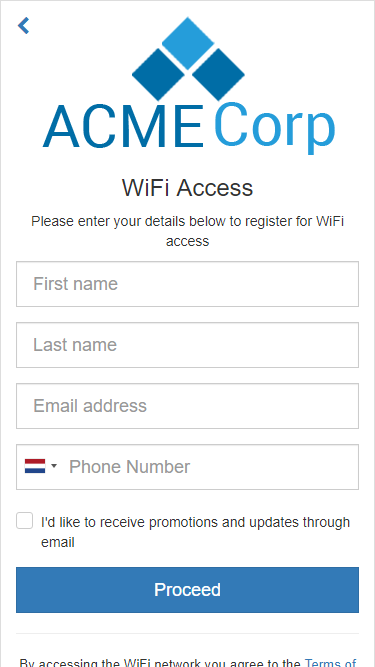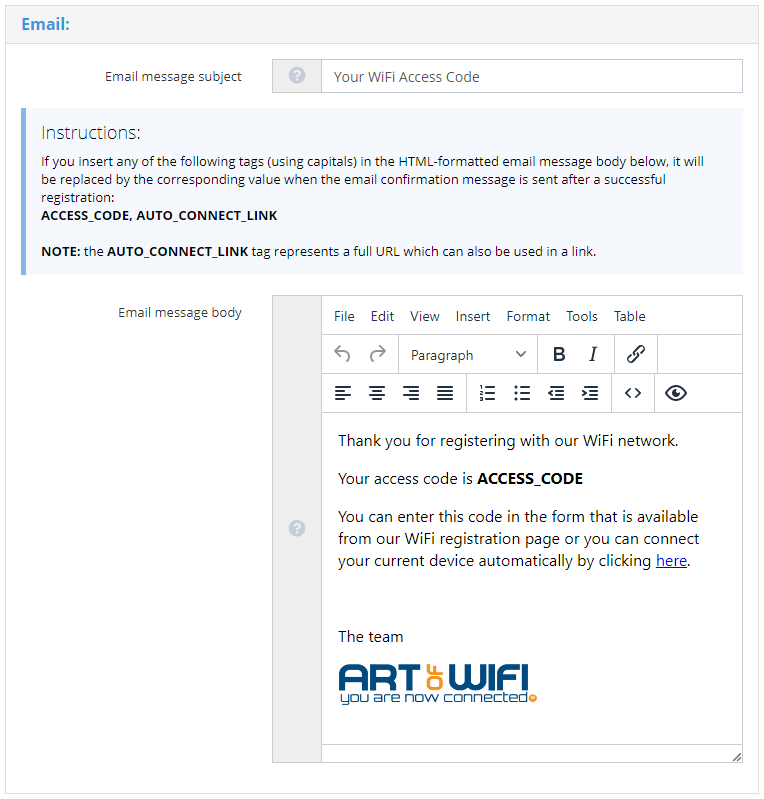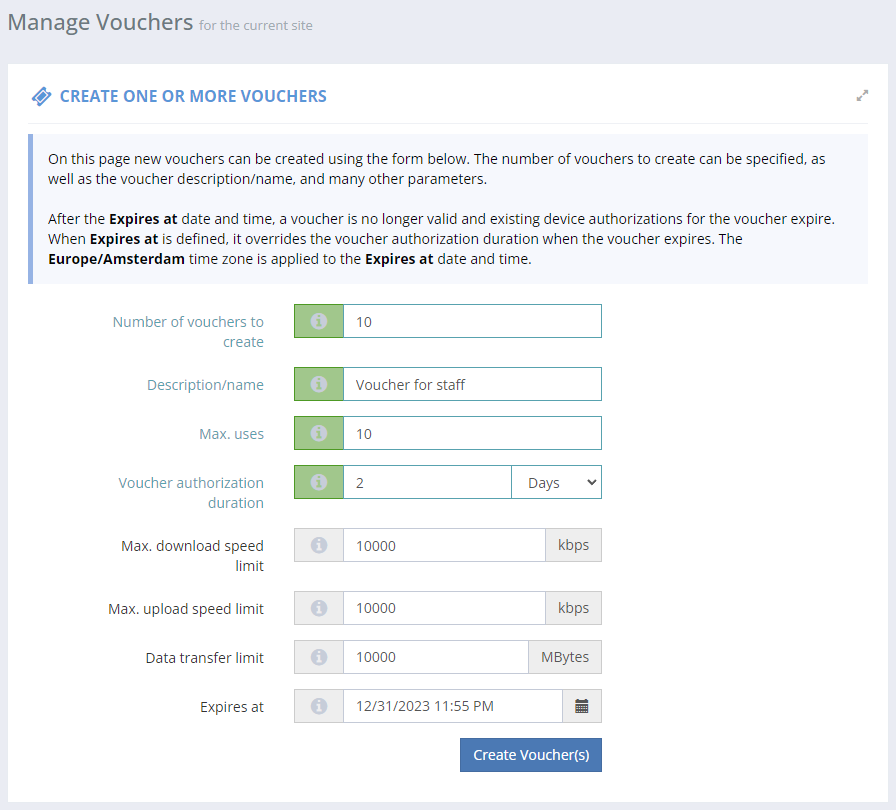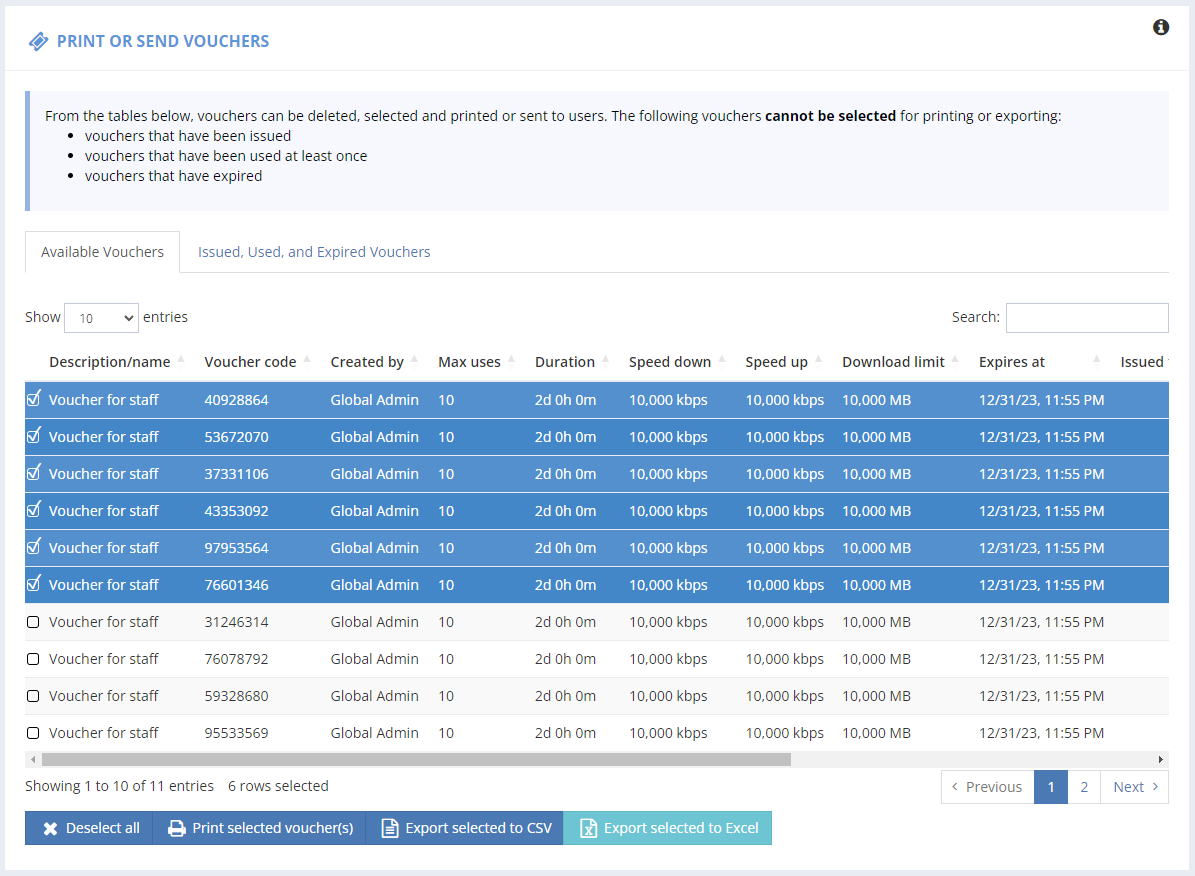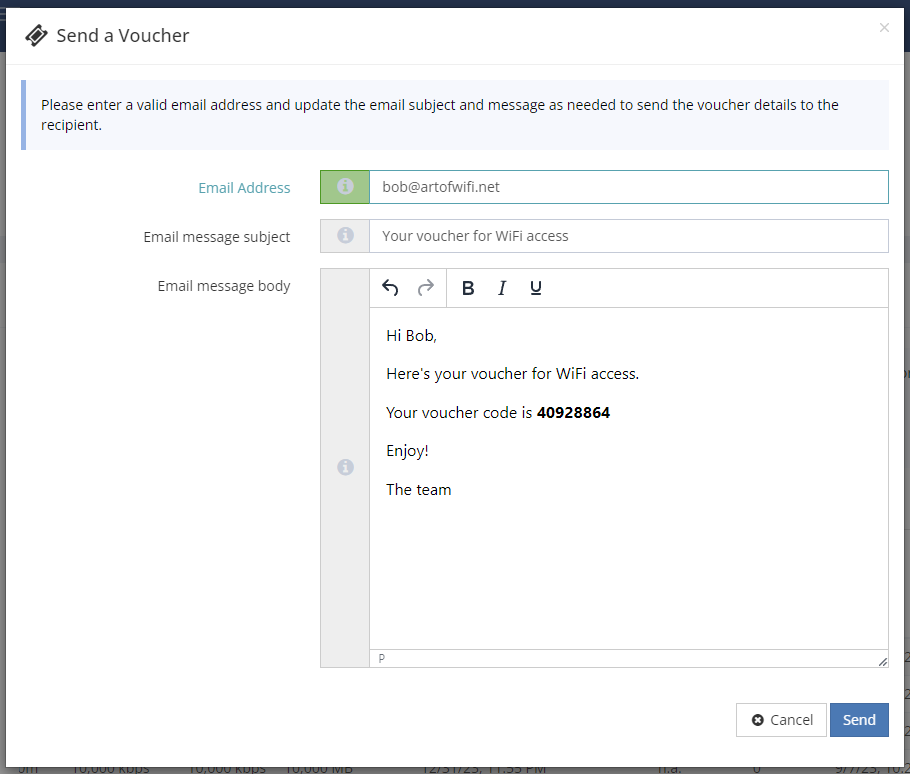Captive Portal Software for UniFi
Whether you have your own UniFi WiFi network(s) and wish to collect email addresses and other personal information to increase the interaction with your guests, or are a service provider looking for an easy to deploy, scalable, and flexible solution to enhance the UniFi networks of your clients, our Captive Portal software is the perfect solution for you.
If you’re interested in learning more about our Captive Portal software, please don’t hesitate to contact us for more information. We’re here to help you boost your guest engagement and streamline your WiFi captive portal.
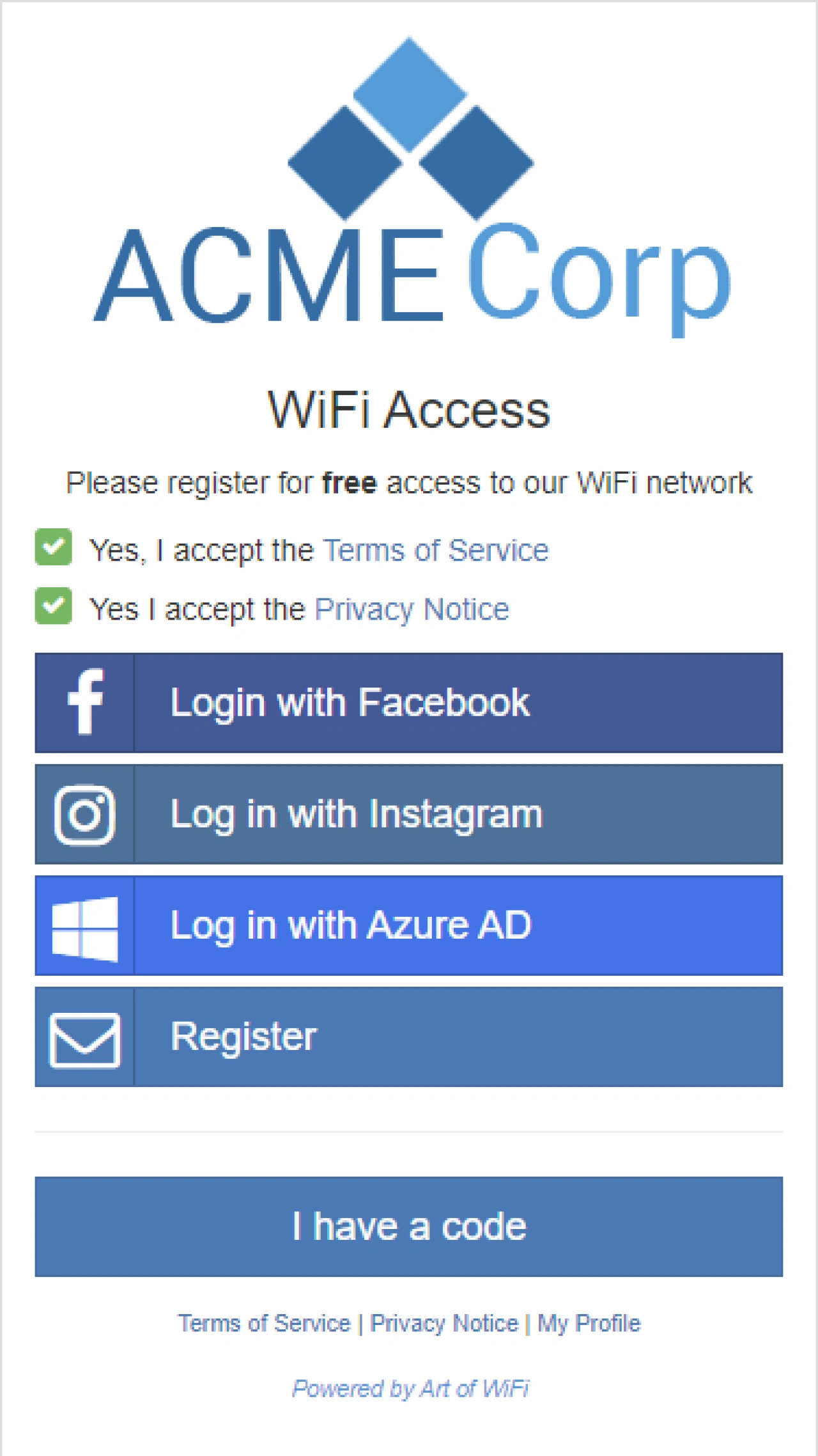
Businesses wishing to improve their guest WiFi experience can take advantage of a number of features provided by our captive portal software for UniFi networks.
Some key features include:
The ability to support multiple sites on multiple UniFi controllers from a single installation
The software is installed on a (virtual) server under your own control, giving you full control over the server, application, and collected data.
We recommend using the base DigitalOcean Droplet or similar.
The ability to interact with guests by capturing email addresses and other personal information.
The ability to support GDPR compliance when required.
The ability to apply your own branding and identity to the admin pages.
Allows you to store and manage the collected data for your marketing campaigns in the application of your choice.
Enhanced data quality through email address or mobile phone number verification using SMS and email.
Logins for Facebook, Instagram, Entra ID (Azure AD) or your own OAuth2.0 identity provider
Manage PPSKs from the captive portal admin pages
Clear one-time costs, giving you predictable expenses.
The screenshots below show different configurations of the captive portal pages and several elements of the admin pages in action.
Our Captive Portal software for UniFi offers easy integration with your own UniFi controller(s). Once the software is installed, you can have each site up and running within minutes due to our tight integration. We also provide a walk-through video to guide you through the integration steps.
Additionally, if you’re also using a UniFi gateway (such as the USG, UDM, UDM Pro, or UDR) and UniFi switches, our software can be used to make the captive portal available for both WiFi and wired guests. Our software supports all current versions of UniFi Network Application, UniFi OS Server, and UniFi OS Consoles, with version 9.4.19 confirmed to work.
In short, our Captive Portal software for UniFi offers easy integration and flexibility to suit your WiFi and wired guests' needs.
Straightforward UniFi controller integration
See how easy it is to integrate your UniFi controller with our captive portal solution.
Our Captive Portal software for UniFi offers robust support for GDPR compliance, with a range of features to help you meet your legal obligations.
Some key features include:
The ability to enable GDPR-related features such as requiring users to explicitly accept your Terms of Service and Privacy Notice and providing an option for marketing consent.
The ability to allow users to connect without sharing personal information, with controls available to define specific bandwidth limits for these, anonymous, users.
The ability to delete selected personal information and user history from the captive portal and the UniFi controller.
A self-service dashboard for users, where they can view, correct, download a copy of, or delete their personal data.
With our software, you can be sure that you're meeting your legal requirements and giving your guests a clear and easy-to-use experience.
Our Captive Portal software supports a wide range of login options, including:
Instagram login
Entra ID/Microsoft login, using a combination of:
Single-tenant
Multi-tenant
Personal Microsoft accounts
"Generic" OAuth2.0 login
allows integration with identity providers that support the OAuth2.0 authorization code grant type
authorization parameters, such as speeds, can be dynamically assigned through the user resource
Registration form
capture name, postal code, email address, and phone number
add custom field types:
text
numeric
date
dropdown
configure which fields to display
make each field optional or required
Sponsored Access
guest users request access to the guest WiFi network through the captive portal
their host or an assigned email address or Slack channel, is asked to confirm the request
approval confirmations are sent to the guest user through email or SMS message
Anonymous Access
guests gain WiFi access without sharing any personal information
use of this option can be restricted by time frame and by applying lower download and upload speed limits
Password based logins
Guests can gain access by entering a password that is managed by the administrators and can be shared through a URL for display on a screen (eg. Google Nest Hub) or Smart TV
Whitelisted Access
manually whitelist devices for a specified time frame with manual overrides for upload and download speed limits as well as for the data transfer limit
access for a device can be revoked at any time
ideal for:
devices that are unable to access a captive portal, such as TVs and game consoles
staff-owned devices
Vouchers
create and manage vouchers through the admin pages
define maximum speeds, the download volume limit, maximum number of usages, and an optional expiration date and time
customizable templates for printing vouchers or for sending vouchers to email recipients
ideal for staff-owned devices and long-stay guests
UniFi Vouchers
allows users to gain access by using UniFi voucher codes that are generated through the UniFi controller's built-in Hotspot Manager
Facebook Login with Share dialog
See how the Facebook login works with the optional Share Dialog enabled:
Our Captive Portal software for UniFi offers easy integration with Mailchimp, allowing you to seamlessly collect and manage email addresses from your guests.
With our integration, you have the option to automatically add collected email addresses to your Mailchimp mailing list. You can also turn on the double opt-in option to make sure your guests have confirmed they want to be added to your mailing list.
In short, our Mailchimp integration allows you to easily collect and manage email addresses, and create targeted marketing campaigns to engage your guests.
Our Captive Portal software for UniFi lets you use Webhooks to export the collected registration details to the application of your choice in real-time through:
Microsoft Power Automate
your own custom Webhook URL
From the admin interface, you can also choose to download the registration information in CSV or Excel format.
Our Captive Portal Software for UniFi offers a range of tools to help you verify the contact information of your guests. This helps to ensure that you’re collecting accurate and up-to-date data, which can be used to engage your guests more effectively.
Some key features of our verification tools include:
The ability to send One-time passwords (OTP) for verification purposes.
Easy integration with Twilio or many other SMS gateways for outgoing SMS messages.
Email verification using a customizable HTML template, this allows you to design an email that aligns with your brand and provides clear instructions for the verification process.
In short, our solution makes it easy for you to collect accurate and up-to-date data, which you can use to better engage your guests.
One-time passwords using SMS
See what the end-user experience looks like when the phone number verification with one-time passwords through SMS is enabled:
Our Captive Portal software for UniFi offers a range of customization options for the captive portal pages, allowing you to create an experience that aligns with your brand and meets the needs of your guests.
Some key features include:
Customization for each individual site lets you create a unique experience for each location.
The ability to upload your own custom logo and background images lets you create a visually engaging experience that aligns with your brand.
Support for multiple languages, together with the ability to modify all language strings used across the captive portal pages, lets you create a user-friendly experience that guides your guests through the login process in their preferred language.
Customizable Terms of Service and Privacy Notice: This allows you to provide clear information to your guests about how their data will be used.
Customizable CSS styling together with custom Javascript lets you create a unique look and feel for your captive portal that aligns with your brand.
In short, our Captive Portal software for UniFi offers a range of customization options that allow you to create an experience that aligns with your brand and meets the needs of your guests.
Want to learn more about our Captive Portal software?
Frequently Asked Questions
Does this work with UniFi Dream Machine / UniFi OS Server?
Yes—our captive portal supports UniFi OS consoles (UDM/UDR/UXG), UniFi OS Server and the classic Network Application.
Can guests log in with SMS or email?
Yes—support includes SMS one-time passwords, email capture, social login and vouchers.
Do I need a cloud (UI.com) account for API access?
No—use a dedicated local admin for unattended API logins to avoid MFA blocks.
Self-hosted vs CPaaS—how do I choose?
Self-hosted = full data control; CPaaS = no servers to maintain. Both support multi-site UniFi.
Is Microsoft Entra ID supported?
Yes—our captive portal supports Azure Entra ID (Microsoft 365) SSO. Staff and guests can sign in with their Microsoft accounts, and many companies, schools and universities use this for a smooth, familiar login experience. It works alongside other login options so you can keep vouchers as a backup if needed.
How fast can we get a portal live?
Most teams launch the first site in under an hour: install, add your UniFi details, pick a login method, and publish the splash page using our Go Live page.
Which login methods are supported?
Registration form, Email and SMS one-time codes, Facebook, Instagram, Microsoft Entra ID SSO, Sponsored Access, Passwords, Vouchers and more—mix and match per site.
Can we fully brand the captive portal splash page?
Yes—use your logo, colors, custom CSS, and images, with per-site branding for multi-location rollouts.
Is multi-site UniFi supported from one dashboard?
Yes—you can manage multiple sites/venues from a single instance with separate policies, splash pages, and reports.
Who owns the data with the self-hosted option?
You do—everything runs on your server, with configurable retention, export, and deletion options.
How is the self-hosted software option licensed?
Licensing is per captive portal site with unlimited access points; expand by adding sites as your network grows.
What analytics and reports are included?
You get real-time and historical views of logins, unique visitors, return rates, locations, and devices—plus scheduled email reports (weekly or monthly) with the previous period’s metrics per site. Reports can be sent to multiple recipients (To/CC/BCC) and include a downloadable Excel attachment.
Can it integrate with our email marketing tools?
Yes—alongside popular email/SMS providers, we offer a direct Mailchimp integration (lists, and optional double opt-in) and outbound webhooks so captured data can flow into any app via Zapier, Microsoft Power Automate, Make, or your own endpoints. You can map fields, set per-site routing, and trigger automations right after a successful login.
Are bandwidth limits and session timers available?
Yes—apply time limits, speed caps, and device rules per site or user group for fair and reliable access.
What are the basic system requirements?
A small (virtual) server with at least 1GB of memory, HTTPS and a public domain is enough for most deployments.
Does the self-hosted version support white labeling?
Yes—You can fully white-label the portal: run it on your own domain, use your logo, colors, and CSS, set custom emails/sender, and remove Art of WiFi branding. Each captive portal site can have its own captive portal branding, terms/privacy links, and post-login redirects.
Does it integrate with Mailchimp?
Yes—our captive portal has a direct Mailchimp integration. You can add sign-ups to a specific Audience/List, and optionally use double opt-in.
Do you support multi-language portals?
Yes—per site you can set a default language and add translations for all guest-visible text. We also fully support right-to-left (RTL) languages:: the splash page automatically mirrors the layout (navigation, form fields, and alignment), uses RTL-friendly fonts, and keeps numbers, dates, and punctuation readable. Email/SMS messages can be translated too, so the entire login flow feels native.