Captive Portal for Hotels
For hotels with a UniFi network that wish to offer premium WiFi access to their guests, we've developed a special integration module for our captive portal software.
This module provides integrations with a large and growing number of hotel Property Management System (PMS) providers.
If you’re interested in learning more about our Captive Portal software, please don’t hesitate to contact us for more information. We’re here to help you boost your guest engagement and streamline your WiFi captive portal.
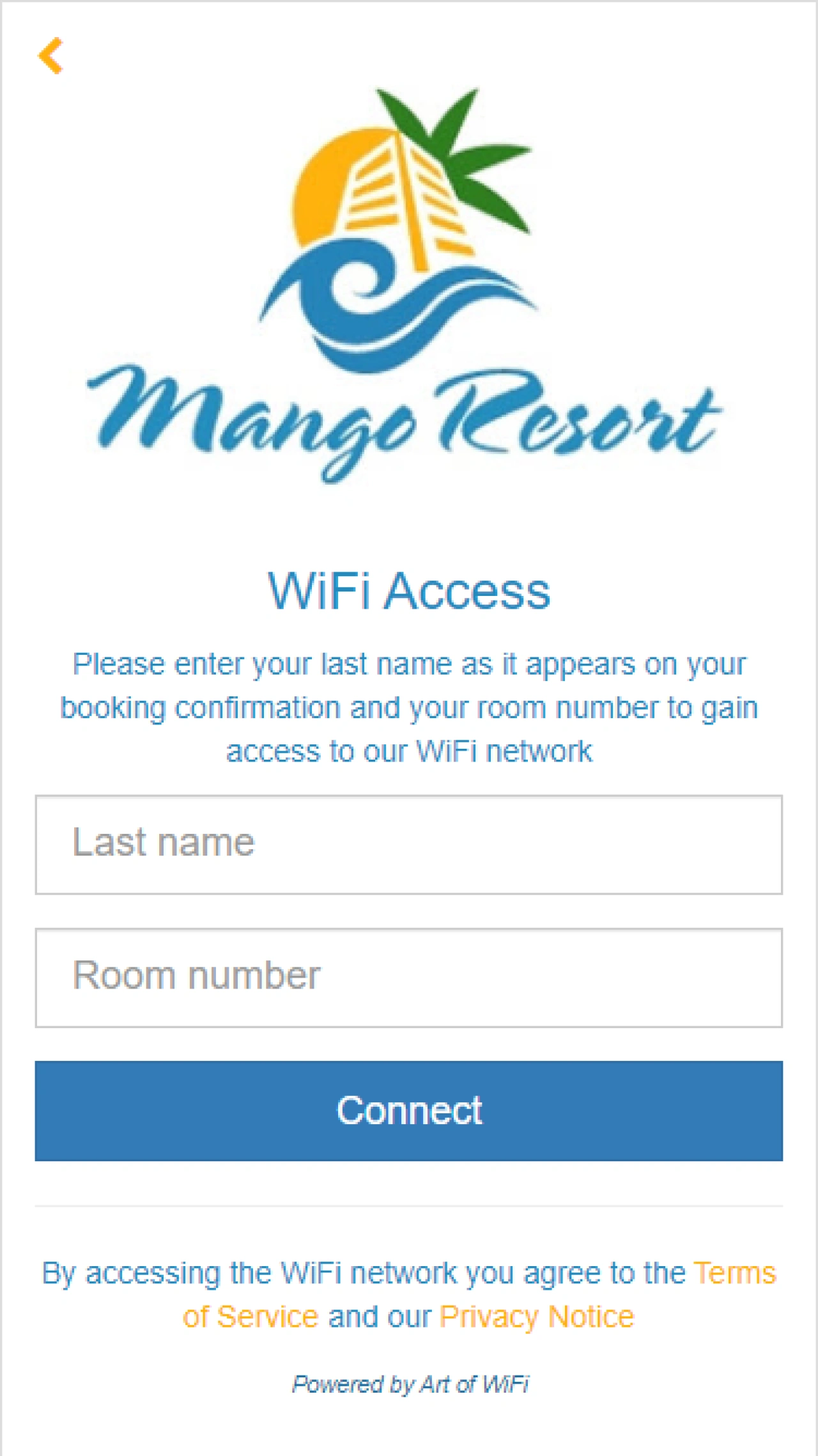
Our captive portal with PMS integration offers the following features:
all features of our captive portal software for UniFi networks
provide hotel guests access to Premium WiFi using last name and room number
combine hotel guest access with any of the other login options our captive portal offers, such as:
Facebook login
registration form with optional email or phone number validation
free, limited access
offer higher speeds and data transfer limits to your hotel guests
define grace periods for WiFi access before and after the booking start and end
support multiple sites on multiple UniFi controllers from a single installation
each captive portal site integrates with its own PMS instance
controls for GDPR compliance when necessary, including a self-service portal for guests
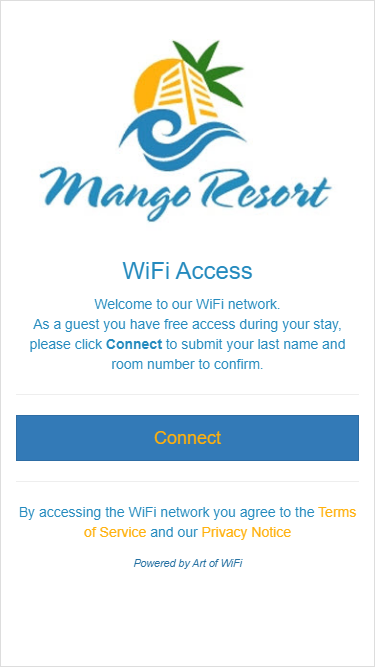
Captive portal with PMS integration, main splash page as viewed on an iPhone 6
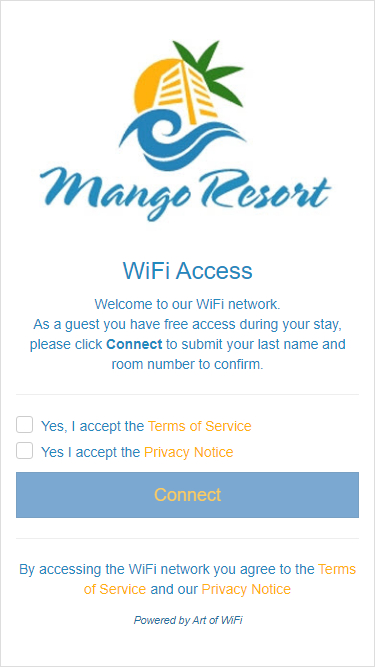
Required acceptance of the Terms of Service and Privacy Notice
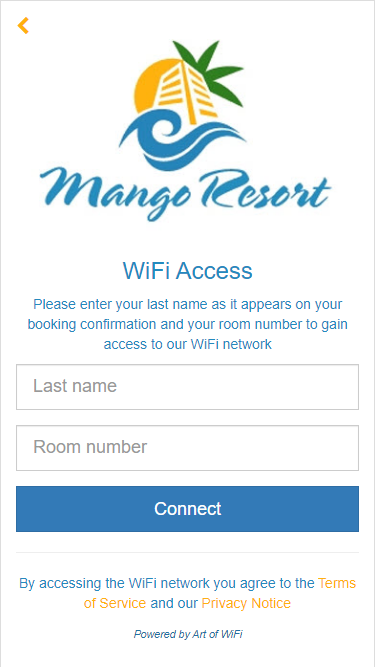
Hotel guest login form

Hotel guest login form, custom styling, desktop view
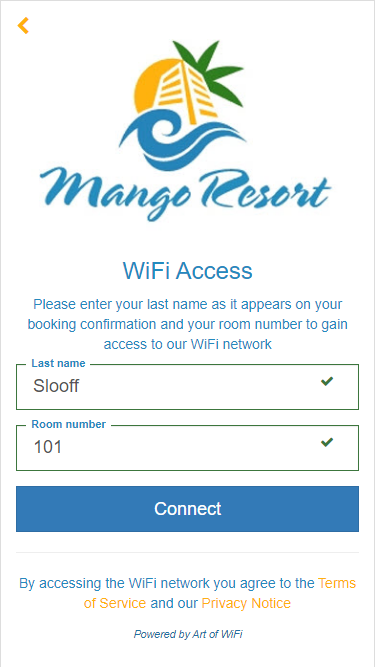
Initial form validation success
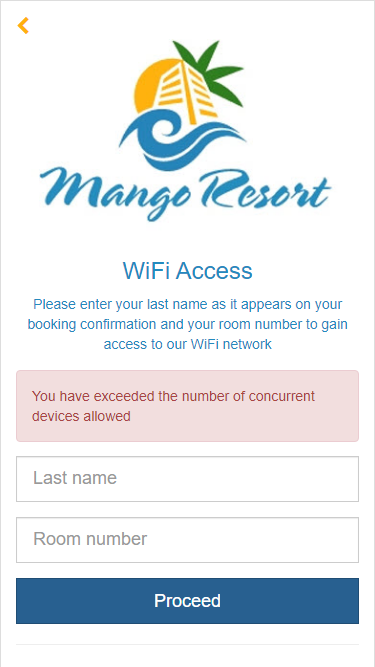
Hotel guest has exceeded the device allowance
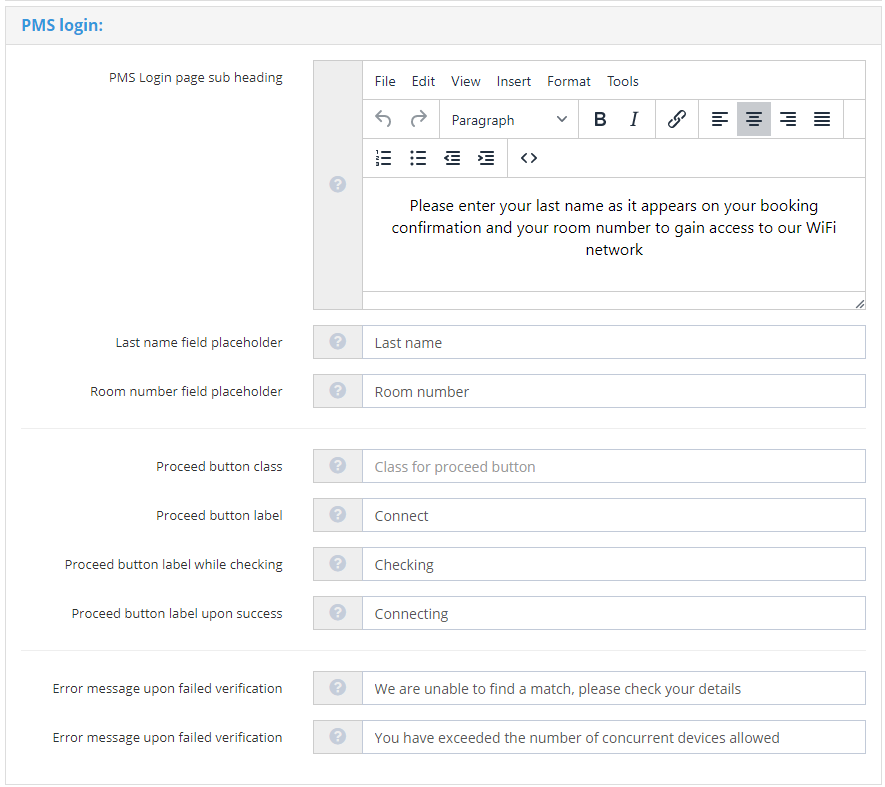
PMS integration-specific test strings
Want to learn more about our PMS integration?
Frequently Asked Questions
What does the “PMS integration” enable?
Guests authenticate with their room number/name and last name; the portal checks the booking in your PMS and grants WiFi automatically for the right dates and number of devices.
Which PMS platforms are supported?
We currently support Mews and Apaleo (other PMS platforms can be added on request).
How does guest authentication work?
On the splash page, guests enter their room number/name and last name. We validate the booking against your PMS and grant WiFi access for the correct stay dates and number of devices. To avoid issues with typos and spelling variations, the last name check uses fuzzy matching (e.g., minor misspellings or accented characters), improving first-try success without loosening security.
What happens at check-out?
Access automatically expires based on PMS stay dates. You can also set configurable grace periods (before check-in and after check-out) so early arrivals aren’t blocked and guests aren’t cut off the moment they leave—tuneable per property.
Can groups or conferences be handled?
Yes—issue vouchers (single-use or bulk, with limits and expiry) so conference attendees or tour groups can get online quickly.
How many devices per room are allowed?
You can enforce per-room device limits on a per property basis.
Is there a fallback if the PMS is down?
Yes—keep vouchers or the registration form as a backup. Guests still reach the splash page and can get online; PMS support resumes when service returns.
Does it work with the Art of WiFi self-hosted captive portal and CPaaS?
Yes—self-hosted (your server) and CPaaS (our managed hosting) both support PMS logins; CPaaS removes server maintenance from your team.
What guest data is stored?
We store the minimal data needed for WiFi access (e.g., device MAC address, room name/number, last name). Exports/deletions are available, and the system is compliance-ready (data retention is configurable).